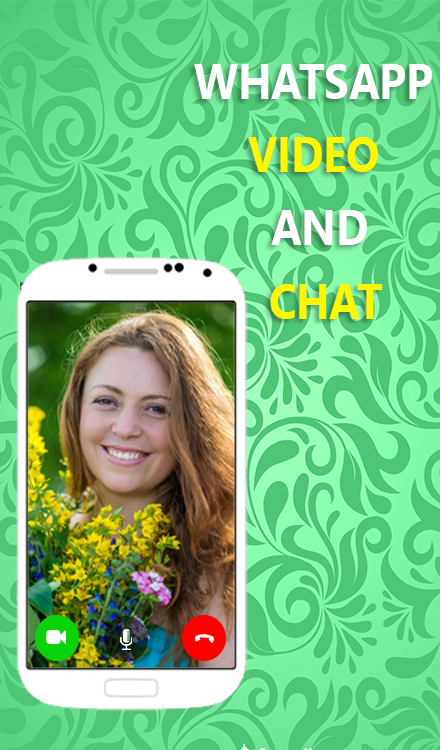video call for whatsapp ✌️ 1.0
Free Version
Publisher Description
Video Calls for WhatsApp Prank is a funny app which simulates a Video Calling Online for whatsapp . Your Calls and Video It's A Fake, It is a dream app for the ones who want to prank friends or for kids who want to play Communication Apps. App Features whatsapp calling:
▶️HD Quality Image Video and realistic Video Calling model graphic.
▶️ Stunning fingerprint scanning Panel and scan animation. & Simulate blood pressure monitor sounds.
- How to Use:
▶️ Rate App And Wait A few Minute To Receive Message (Repeat if not receive it)
▶️ After the Activation completes. The result will be shown.
▶️ Launch the app and select your Country. & Place Your Phone Number and Click to Activate.
- Disclaimer:
▶️ Video Calling For Whatsapp Prank is for entertainment purposes only. and does not provide true WhatsApp Messenger functionality. The displayed results are random and fake. It is the best application whatsapp video calling for fooling your friends. Just For Fun
* This app does not include the video call WhatsApp Inc.
About video call for whatsapp ✌️
video call for whatsapp ✌️ is a free app for Android published in the Recreation list of apps, part of Home & Hobby.
The company that develops video call for whatsapp ✌️ is Ellilang Dev srl. The latest version released by its developer is 1.0.
To install video call for whatsapp ✌️ on your Android device, just click the green Continue To App button above to start the installation process. The app is listed on our website since 2016-12-09 and was downloaded 58 times. We have already checked if the download link is safe, however for your own protection we recommend that you scan the downloaded app with your antivirus. Your antivirus may detect the video call for whatsapp ✌️ as malware as malware if the download link to com.videocall.whatsaap.callvideocalling is broken.
How to install video call for whatsapp ✌️ on your Android device:
- Click on the Continue To App button on our website. This will redirect you to Google Play.
- Once the video call for whatsapp ✌️ is shown in the Google Play listing of your Android device, you can start its download and installation. Tap on the Install button located below the search bar and to the right of the app icon.
- A pop-up window with the permissions required by video call for whatsapp ✌️ will be shown. Click on Accept to continue the process.
- video call for whatsapp ✌️ will be downloaded onto your device, displaying a progress. Once the download completes, the installation will start and you'll get a notification after the installation is finished.